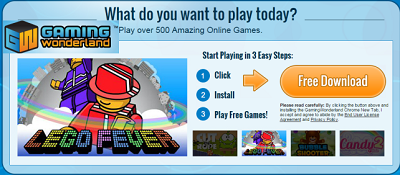Free Desktop Timer is a simple utility that allows you to create multiple timers on your desktop. This is one of those kinds of things that you might not even know you need until you try it. Sometimes the most basic programs turn out to be surprisingly useful.
Once installed, Free Desktop Timer appears as an icon in the system tray, ensuring that it's always handy when you need it. The program's interface is attractive, with eight different nice-looking skins to choose from. Arrows on the interface above and below the second, minute, and hour spaces let you select the amount of time you want to set the timer for. There are three different sounds--a buzz, a peep, and a cuckoo--and you can also have the program shut down their computer or put it in standby or hibernation mode. Best of all, Free Desktop Timer lets you create multiple timers, which is fantastic if you're trying to coordinate a variety of different dishes that have to cook for different times, tracking how long multiple kids have to stay in time-out, or working on any other kind of time-sensitive projects. The program doesn't have a Help file, but that's no big deal; everything about it is intuitive. Overall, we think that Free Desktop Timer is a great choice for anyone seeking a simple timer--or two, or more--that can live unobtrusively on your desktop.