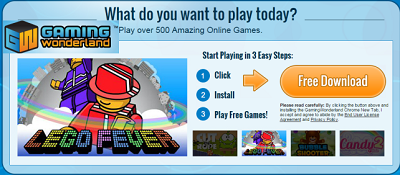Pros
Advanced paste: Spartan Lite's Paste menu offers numerous specialized functions like Plain Text Processing, Cases, and Custom Buttons.
Pictures: You can browse and paste directly from image files or a particular Sheet.
Previews: Pop-up previews appear when you hover the cursor over any cell. Cells can hold multiple clips.
Tools: A basic but competent Year Planner comes with Spartan Lite. Other extras include Capturing, Clipboard History Recording, Fonts, and Backup and Restore.
Cons
Limits and versions: Spartan Lite Multi Clipboard is one of several freeware versions of Spartan Clipboard and comes with various restrictions over the premium software, such as clips saved. The free versions aren't totally identical, yet all can be upgraded to the premium Spartan Clipboard.
Bottom Line
Replacing the Windows Clipboard with better freeware just makes good sense. If you need to save more clips than the freeware can handle, Spartan Clipboard is available. But we find Spartan Lite Multi Clipboard (and its cousins) more than enough of an upgrade.